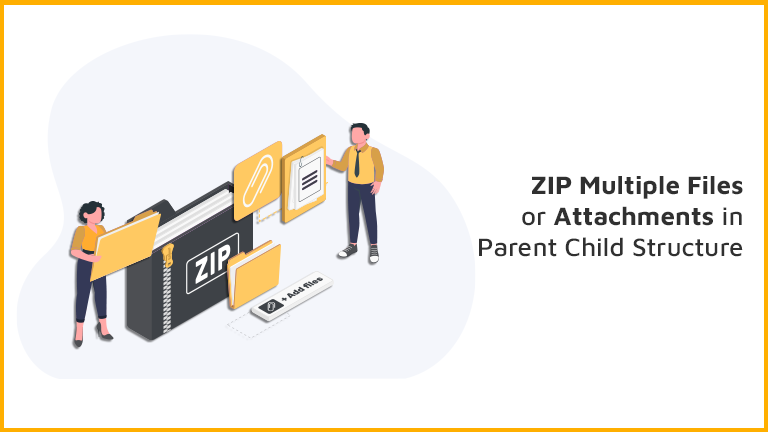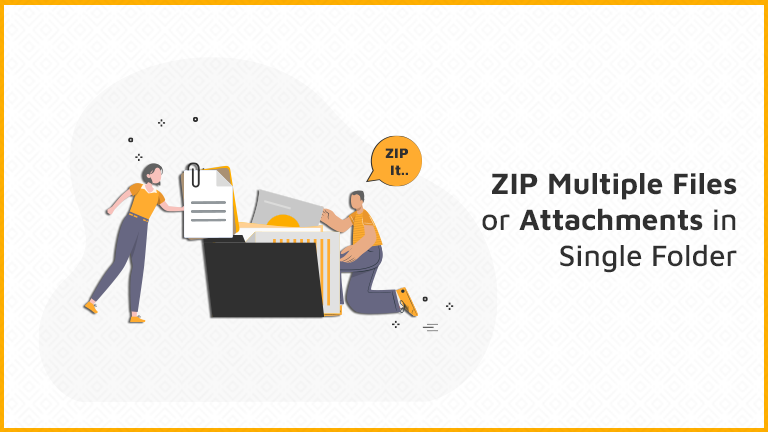ZIP Salesforce Files & Attachments into
Single/Multiple Folders
How do you ZIP your Salesforce files? Are you still downloading each file & then manually creating a ZIP folder on your system? Well, it’s time to say BYE-BYE to the standard process. Introducing File ZIPO’s ZIP files feature that allows you to ZIP Salesforce files in just a few clicks without a need to download them
Using this, you can select multiple Salesforce files & attachments in your org and ZIP them directly from the Salesforce org and download them in:
- Single folder
- Multiple folder (Parent / Child Structure)
Your ZIP folder will be ready in just a few clicks, saving both time & efficiency.
Benefits of Using File ZIPO to ZIP Salesforce Files
Improves File Management
Using File ZIPO, you can ZIP your files in a single folder or multiple folders. When you ZIP these files, a mail will be sent to you where you can find the link for downloading the zipped files. Then, you can manage them easily.
Saves Time
As per Salesforce standard process, you can only download files one-by-one and then ZIP them manually. This consumes a lot of time & effort. Using File ZIPO, you can ZIP files within your org and download at once, hence saving your time
Increases Efficiency
You can Zip multiple Salesforce files or attachments directly from Salesforce, then download or mail in a ZIP folder. This way, File ZIPO helps you to increase your efficiency while eliminating tedious processes of downloading files one-by-one and then zipping it.
Suitability with All Formats
You can select different types of file formats (Excel, JPG, CSV, PDF, etc) and ZIP them easily.