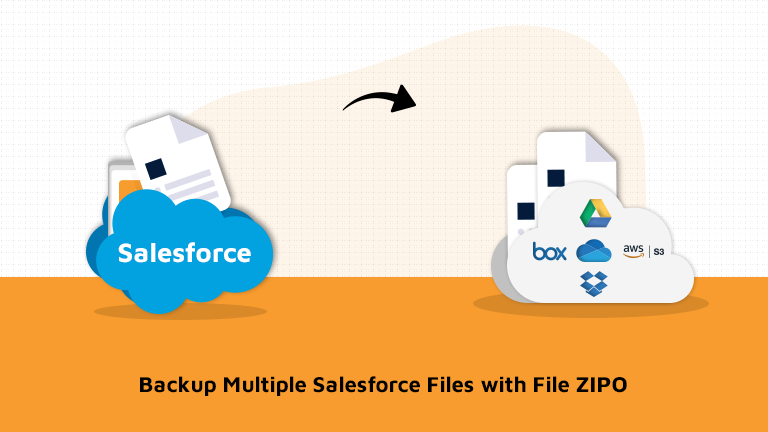
One thing that Salesforce admins find quite challenging is downloading files & attachments from their Salesforce org one-by-one and then uploading them individually to external storage. This process of taking a backup of Salesforce files one at a time is very tedious and time-consuming.
But at the same time, it is important to take the backup regularly to manage a massive volume of files in your limited Salesforce file storage. Otherwise, you need to spend dollars on buying additional storage from Salesforce which is too expensive.
To make it easier, File ZIPO introduced the Backup Files feature which helps admins to transfer multiple Salesforce files to external cloud storage quickly.
Backup Salesforce Files to External Cloud
Salesforce users usually need to backup their files from Salesforce to external cloud storage for different reasons. One of them is to avoid the risk of file loss due to human or technical errors. Keeping this in mind, you should choose a reliable solution, like File ZIPO to backup your files and store them in an external cloud. This not only helps to safeguard files from the uncertainty of losing them but also saves your Salesforce storage by storing files externally.
With this, you can reduce your Salesforce file storage costs by up to 70%. Hence, by being an external storage solution, File ZIPO makes Salesforce file storage, management & security easy for you.
Stay up to date with the latest in File ZIPO - Latest features, offers, news, tips and more
Major Benefits of Backup Files
- Saves Salesforce Storage: File ZIPO helps you to save or ease your existing Salesforce storage by enabling you to store files externally. If you have already exhausted your limited storage space, you can free up your storage by migrating the files to external storage and reuse the space.
- Cost-Effective: With File ZIPO, you can save your recurring Salesforce storage costs by over 70%. By being an external Salesforce storage solution, it eliminates your need to buy additional storage, and contributes to cost reduction.
5 Reasons why you should Backup Files using File ZIPO
- Seamless Integration: Salesforce developers & admins can integrate the org with external storage solutions, such as Google Drive, One-drive, Dropbox, Amazon S3 & Box.com easily. They have to download & install the application, select desired external storage solution, and integrate it with the Salesforce org.
- Easy File Migration: File ZIPO enables you to store files & attachments from Salesforce org to external cloud storage or on-premise easily. You can still view/download these files in your Salesforce org even after taking the backup with File ZIPO.
- No Size/Volume Limitations: File ZIPO helps you to backup files of any size/volume to external storage solutions easily. No need to follow the Salesforce standard process of migrating files one at a time, instead select multiple files and backup all in one go.
- Highly Secure: File ZIPO is a native & secure Salesforce application that helps you store files externally. It doesn’t store your files in its own server but securely stores them in your desired external cloud storage.
- Efficient File Management: Salesforce admins can use File ZIPO for managing all the files in an organized manner. While taking the backup in an external storage solution, the files are stored in a hierarchy of folders same as Salesforce which helps to ensure file management efficiently.
File ZIPO – Your One-Stop Solution to Backup Files
File ZIPO, a native & cost-effective Salesforce storage solution, is designed for Salesforce developers & admins. Using the application, you can integrate your Salesforce org with external cloud or on-premise storage, and take the backup Salesforce files externally. You can collaborate with popular external storage solutions, such as Google Drive, One Drive, Dropbox, Amazon S3, and Box.com.
Our highly-scalable application is helping multiple Salesforce users in managing their file storage & reducing the recurring storage costs significantly. Apart from this, File ZIPO’s top-notch file management capabilities and productivity enhancement make it one of the most popular solutions among Salesforce admins.
Conclusion
If you want to backup multiple files to external cloud storage, try File ZIPO. It will help you to save your time and enhance your productivity by migrating files in one go. With this, you can also improve your Salesforce performance and contribute more for boosting the growth of your organization.
To know more about the backup feature, you can get in touch with our experts or schedule a free demo to understand the functionalities of our application.
This tool is available on Appexchange and Click on below button to install the
latest version of File ZIPO


